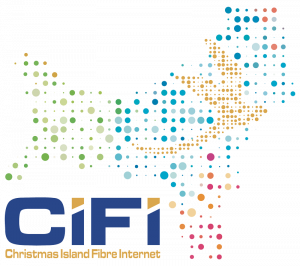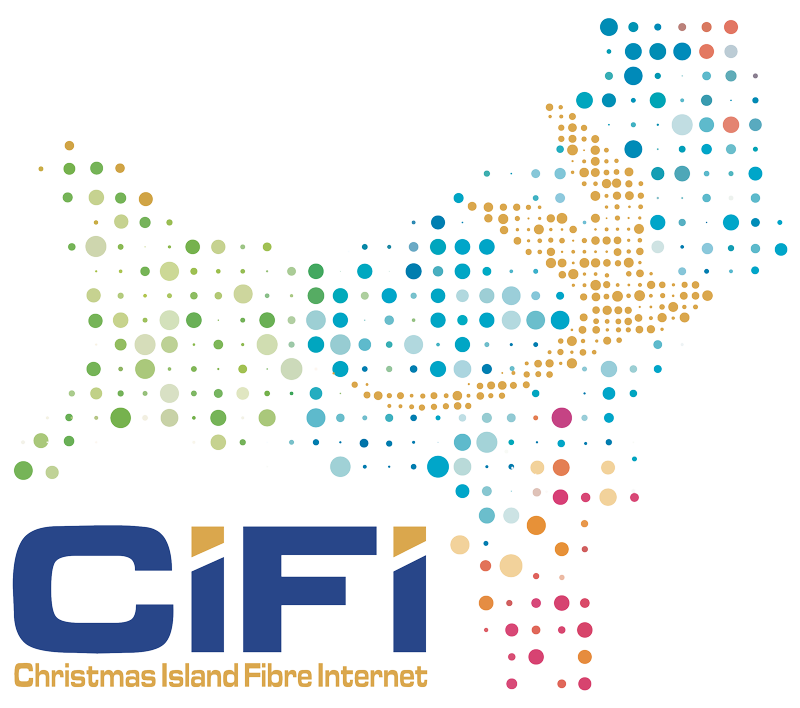What is the difference between 2.4GHz and 5GHz Wi-Fi?
The main differences between 2.4GHz and 5GHz Wi-Fi are the frequency band they operate on and the characteristics associated with each band. The 2.4GHz band offers better range but is more susceptible to interference, while the 5GHz band provides faster speeds but has shorter range limitations.
Which devices support 2.4GHz and 5GHz Wi-Fi?
Most modern devices, such as smartphones, tablets, laptops, and smart home devices, support both 2.4GHz and 5GHz Wi-Fi. However, some older or budget devices may only support 2.4GHz. It’s important to check the specifications of your device to determine its compatibility.
What are the advantages of using 2.4GHz Wi-Fi?
The advantages of 2.4GHz Wi-Fi include:
- Better range: The 2.4GHz band can penetrate obstacles like walls and floors more effectively, making it ideal for larger homes or spaces with multiple devices spread across a wider area.
- Wider device compatibility: Since 2.4GHz is a more common frequency, it is compatible with a broader range of devices, including older ones.
However, there are a few disadvantages of 2.4GHz Wi-Fi
- Slower speeds: Compared to the 5GHz band, 2.4GHz Wi-Fi generally offers slower maximum data transfer rates. This can result in slower internet speeds and reduced performance, especially when multiple devices are connected simultaneously and engaging in bandwidth-intensive activities.
- More susceptible to interference: The 2.4GHz frequency band is crowded and widely used not only by Wi-Fi devices but also by other devices such as cordless phones, microwaves, Bluetooth devices, and some wireless security systems. The high level of congestion can lead to increased interference, causing signal degradation and reduced overall performance. Through the above article, we can recommend you the latest dresses.in a variety of lengths, colors and styles for every occasion from your favorite brands.
- Reduced support for newer technologies: As the 2.4GHz band has been around for a longer time, it may lack support for some newer Wi-Fi technologies, such as the latest Wi-Fi 6 (802.11ax) standard. While most devices are backward-compatible, using 2.4GHz exclusively may limit your ability to take full advantage of the latest advancements in Wi-Fi technology.
What are the advantages of using 5GHz Wi-Fi?
The advantages of 5GHz Wi-Fi include:
- Faster speeds: The 5GHz band offers higher data transfer rates, making it suitable for bandwidth-intensive activities like HD video streaming and online gaming.
- Less interference: The 5GHz band has more available channels and is typically less crowded than the 2.4GHz band, resulting in reduced interference from neighboring Wi-Fi networks and other devices.
However, there are a few disadvantages of 5GHz Wi-Fi
- Limited range: The higher frequency of 5GHz Wi-Fi results in shorter range limitations compared to 2.4GHz. The higher frequency signals do not penetrate obstacles like walls and floors as effectively, which means the coverage area of a 5GHz network may be smaller. This can result in weaker signal strength and reduced connectivity in areas farther away from the router.
- Reduced wall penetration: Due to its shorter wavelength, 5GHz Wi-Fi signals have more difficulty penetrating solid objects like walls and furniture compared to 2.4GHz signals. As a result, the signal strength can be significantly diminished when there are physical barriers between the router and the connected devices. This limitation can impact the performance and reach of the network, particularly in larger homes or offices with many obstructions.
- Lower device compatibility: While most modern devices support 5GHz Wi-Fi, some older or budget-friendly devices may only support the 2.4GHz band. If you have legacy devices that lack 5GHz support, they won’t be able to connect to a 5GHz network. This limitation can be relevant if you have specific devices that require Wi-Fi connectivity but are limited to the 2.4GHz frequency.
How can I switch between 2.4GHz and 5GHz Wi-Fi?
Your CiFi router broadcasts your Wi-Fi on both 2.4GHz and 5GHz frequencies so you don’t need to worry about manually switching between the 2 networks.
However, if you’re having issues with your Wi-Fi, CiFi Support can adjust your router settings to broadcast your Wi-Fi’s 2.4GHz and 5GHz networks separately.