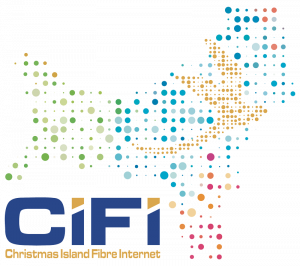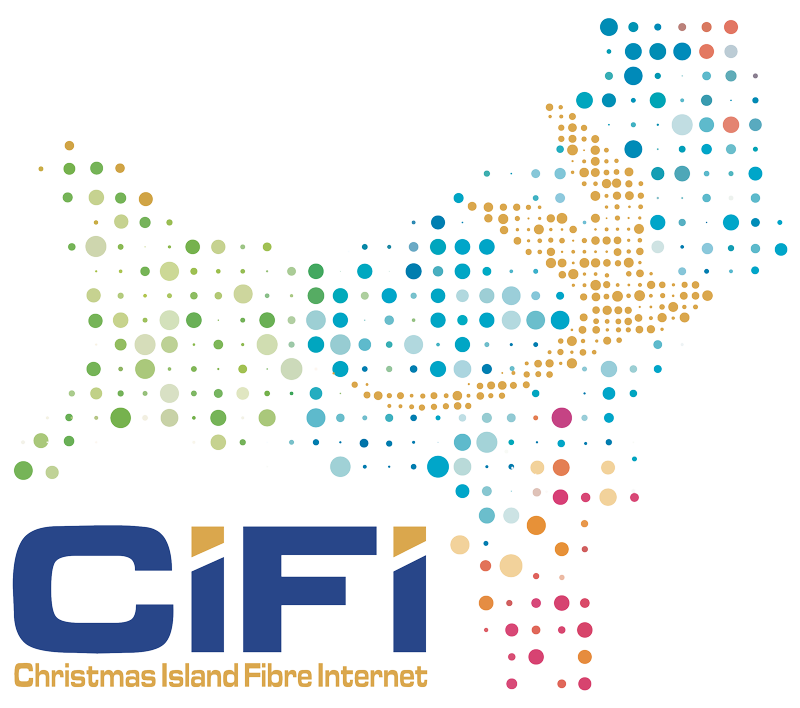It’s always frustrating when the internet drops out, but the following steps may help you get yourself back online!
You can try the following steps to see if the drop outs or slow speed issues can be resolved.
- Power off your CiFi Router. If your service has an external receiver, power that off as well. Wait 2 minutes, then power them back on.
- Restart your devices to make sure there’s no issues on your devices that may be affecting the internet
- Has the router been moved recently? If it has, try moving it back to where it was before.
- Are your devices connected using WiFi? If they are, try to connect a device with an ethernet cable to see if it’s a WiFi issue
If you have tried all of these steps and you’re still having issues, please contact CiFi support either via email at support@cifi.com.au or via the CiFi Customer Portal.
When you contact CiFi support, please include the following information:
- The date/time you powered off your CiFi Router for 2 minutes
- Whether the issue affects all devices or just one device
- When the issue occurs, what activity is the internet being used for.
e.g. Streaming / Gaming / Web Browsing / Watching Videos - If a streaming site is being used when the issue occurs, does a second streaming site also have the same issues?
E.g. if Kayo is being streamed and it is having drop outs or buffering issues, does stopping Kayo and watching Netflix behave the same way? - What device is being used when the drop outs occur?
E.g. Laptop Computer / Desktop Computer / Tablet Device / Mobile Device / Smart TV - How is the device connected to the internet?
E.g. WiFi connection or Ethernet cable - If via WiFi, how far from the router is the device?
E.g. Same room / One Room away - What time does the issue occur?