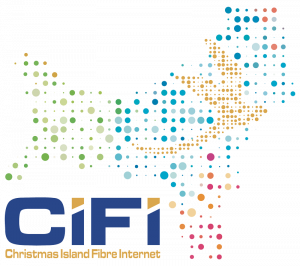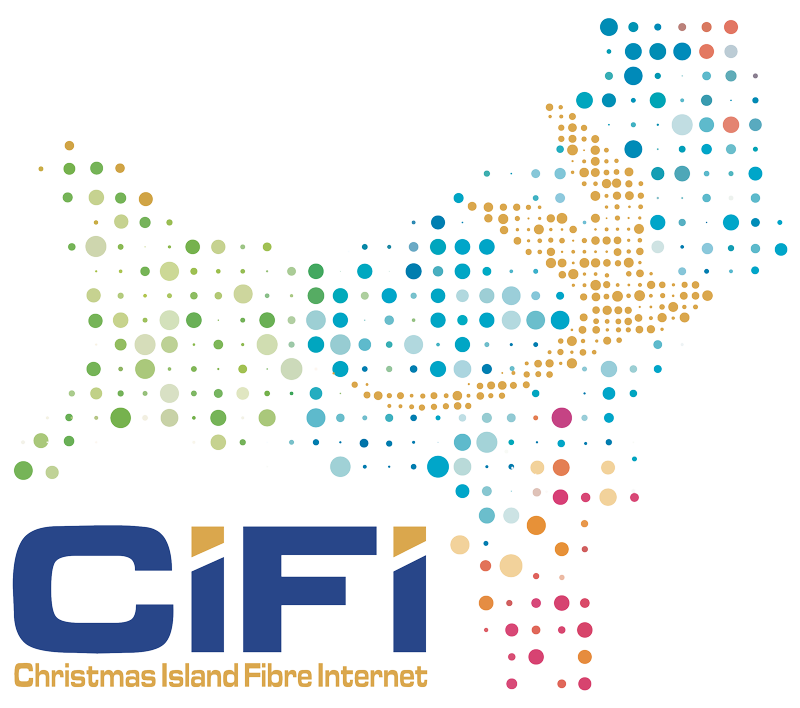To save data on your CiFi service, you can follow these tips:
- Monitor data usage: Keep track of your data consumption to understand how much data you are using. You can check your daily data use on the <a href=”https://portal.cifi.com.au/portal/login”>CiFi Customer Portal</a>
- Optimize streaming settings: Streaming services like Netflix, YouTube, and Spotify often have options to adjust video quality or download settings. Lowering the quality or limiting downloads can help conserve data.
- Limit automatic updates: Disable automatic updates for your devices, operating systems, and applications. This prevents them from using data in the background without your knowledge.
- Manage cloud backup settings: If you use cloud storage or backup services, check the settings to ensure they are not continuously syncing or backing up in the background. If you’re on a CiFi Residential plan, schedule your backups or other large data operations during off-peak hours.
- Control app background data usage: Review the data usage settings of individual apps on your devices. Restrict background data usage for apps that you don’t need to be constantly connected to the internet. This post is sponsored by our partners.
- Utilize offline modes and preloading: Many apps and services offer offline modes or options to download content in advance. Take advantage of these features to enjoy media and access content while staying on top of your data usage.
- Enable data-saving features: Some devices and apps have built-in data-saving features. Enable these options to compress data, reduce image quality, or restrict background app activity to save data.
- Adjust sync settings: For email, social media, and other syncing services, adjust the sync settings to minimize the frequency of updates or restrict syncing to specific intervals or during off-peak hours.
- Educate and set limits for other users: If you share your Wi-Fi network with others, inform them about data-saving practices and encourage responsible data usage.