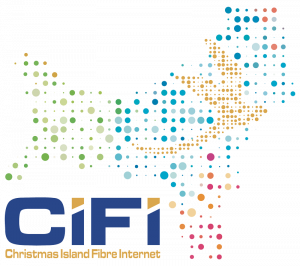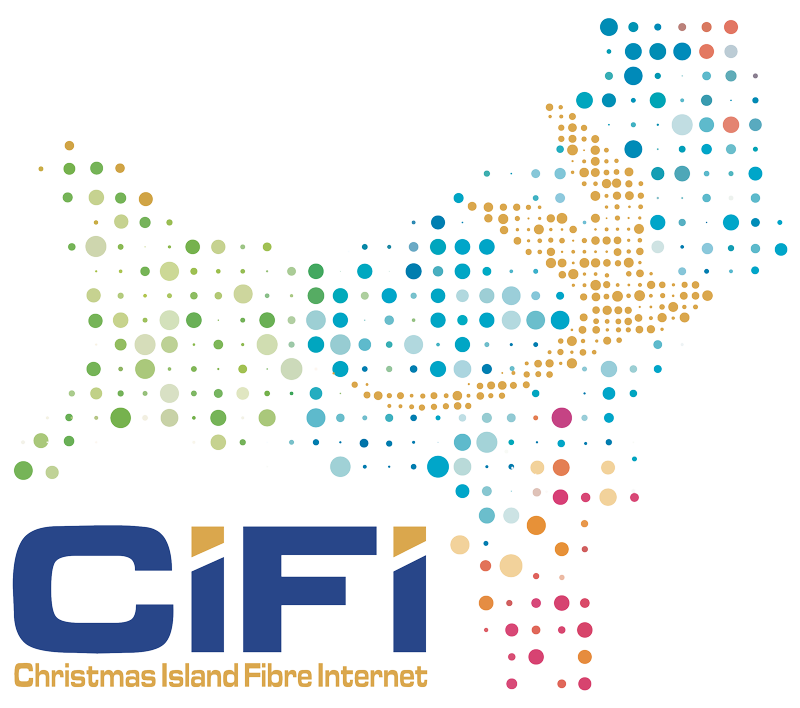If you have used an eSim on your Apple iPhone as your main sim card, you can use the CiFi sim card as a secondary card to keep both sims active at the same time.
To set your CiFi Sim card as your default for data services, please follow the following instructions
- Go To Settings
- Tap either Cellular or Mobile Data
- Tap Cellular Data
- Tap the CiFi sim card to select it as the default Sim card for data.