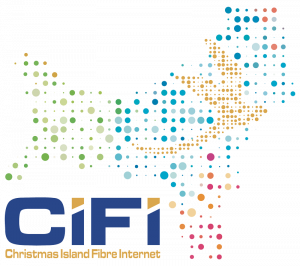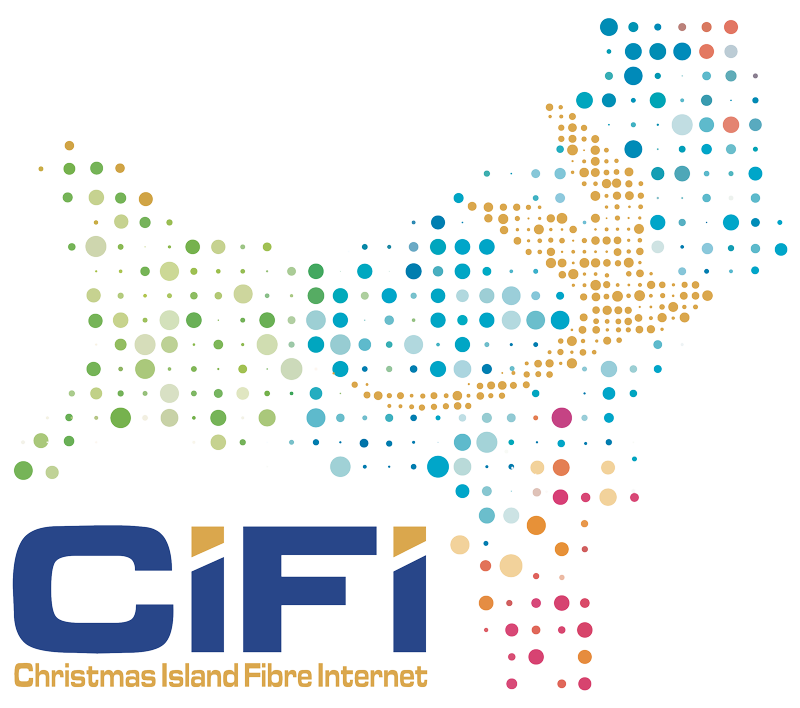If your phone does not have an existing CiFi Access Point Name (APN) set up, you may need to set one up before you can use your new CiFi sim card.
To set it up, please follow the instructions below:
- Open Settings
- Tap on Network & Internet
- Tap on Mobile Network
- Select the CiFi Sim card
- Tap on Advanced
- Tap on Access Point Names
- Hit the Add (+) button in the top right
- Set the Name to “Internet”
- Set the APN to “internet”
- Tap on the menu button in the top right
- Tap save